WEBMAIL - Village Networks rural broadband in Buckinghamshire and Oxfordshire
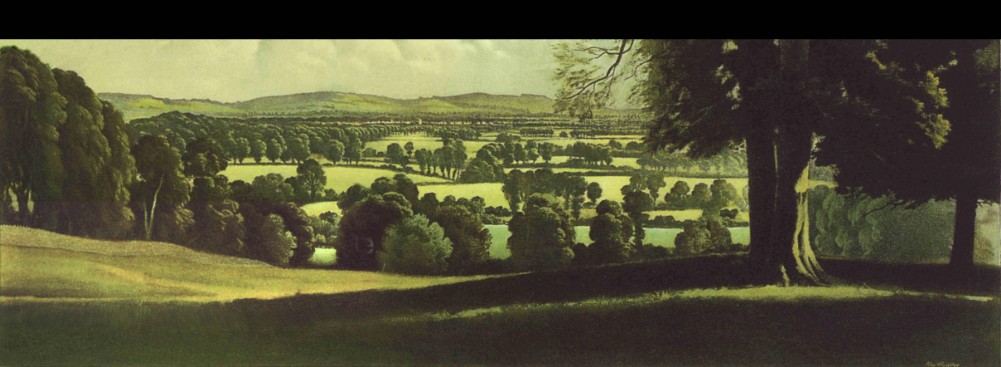

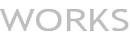

Webmail allows you to read, manage and send emails, even when you’re not using your usual computer. If you’re offline, for any reason, and you can access another computer that’s connected to the internet, you can access your email with webmail.
Here’s how:
1 Using your internet browser (Internet Explorer, Firefox, Chrome, etc), go to http://www.yourdomainname/webmail
Your domain name is recorded in your Village Networks welcome pack. It will be something like: yourname.vnworks.net
2 A screen with a panel called Webmail will appear.
In the window ‘Email’ type the email address shown in your welcome pack. It will be something like: info@yyourname.vnworks.net
In the window ‘Password’ type your password
3 Click ‘Log in’
4 Click ‘Read Mail’ using any one of the mail viewing options , shown here. From there, you can also reply to emails, and send others.

